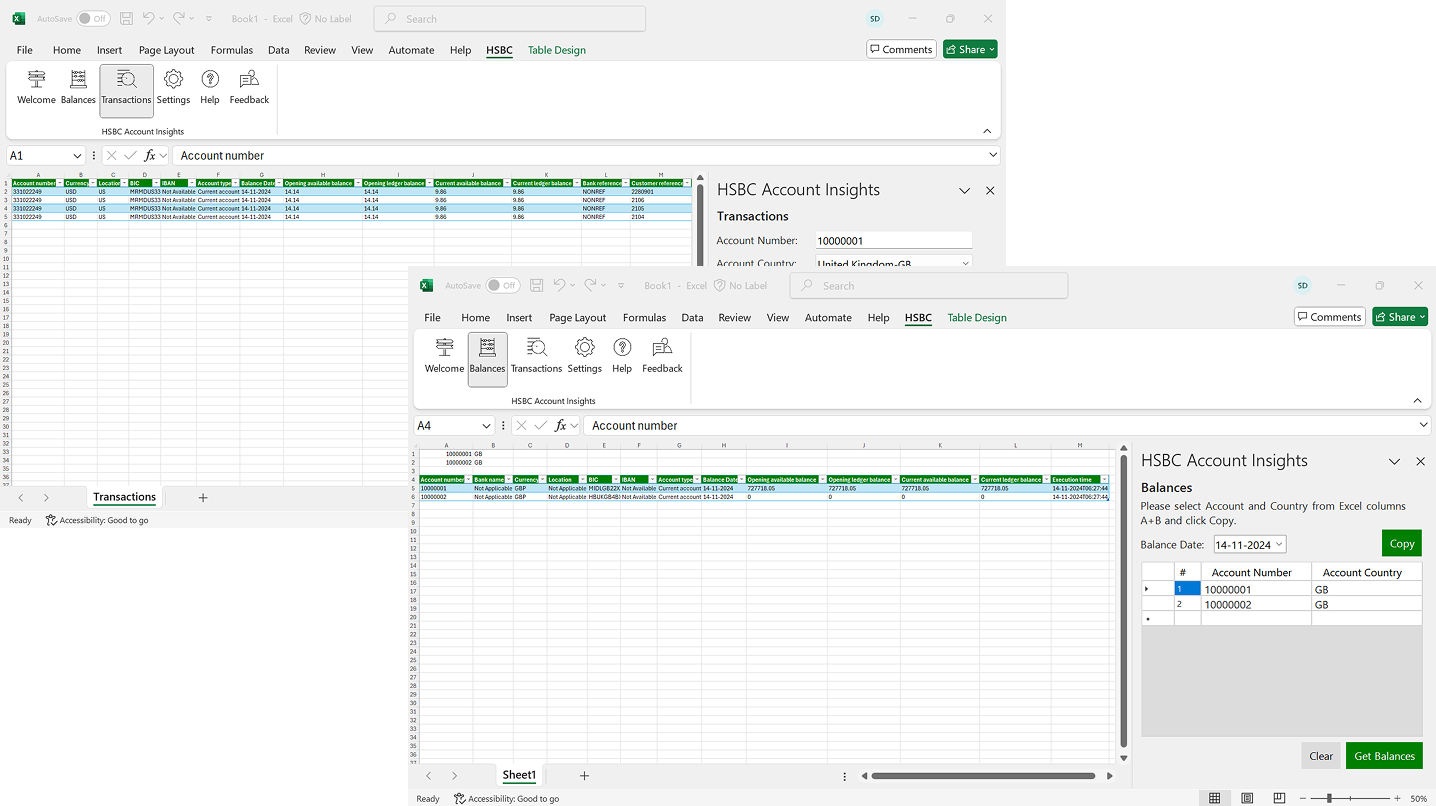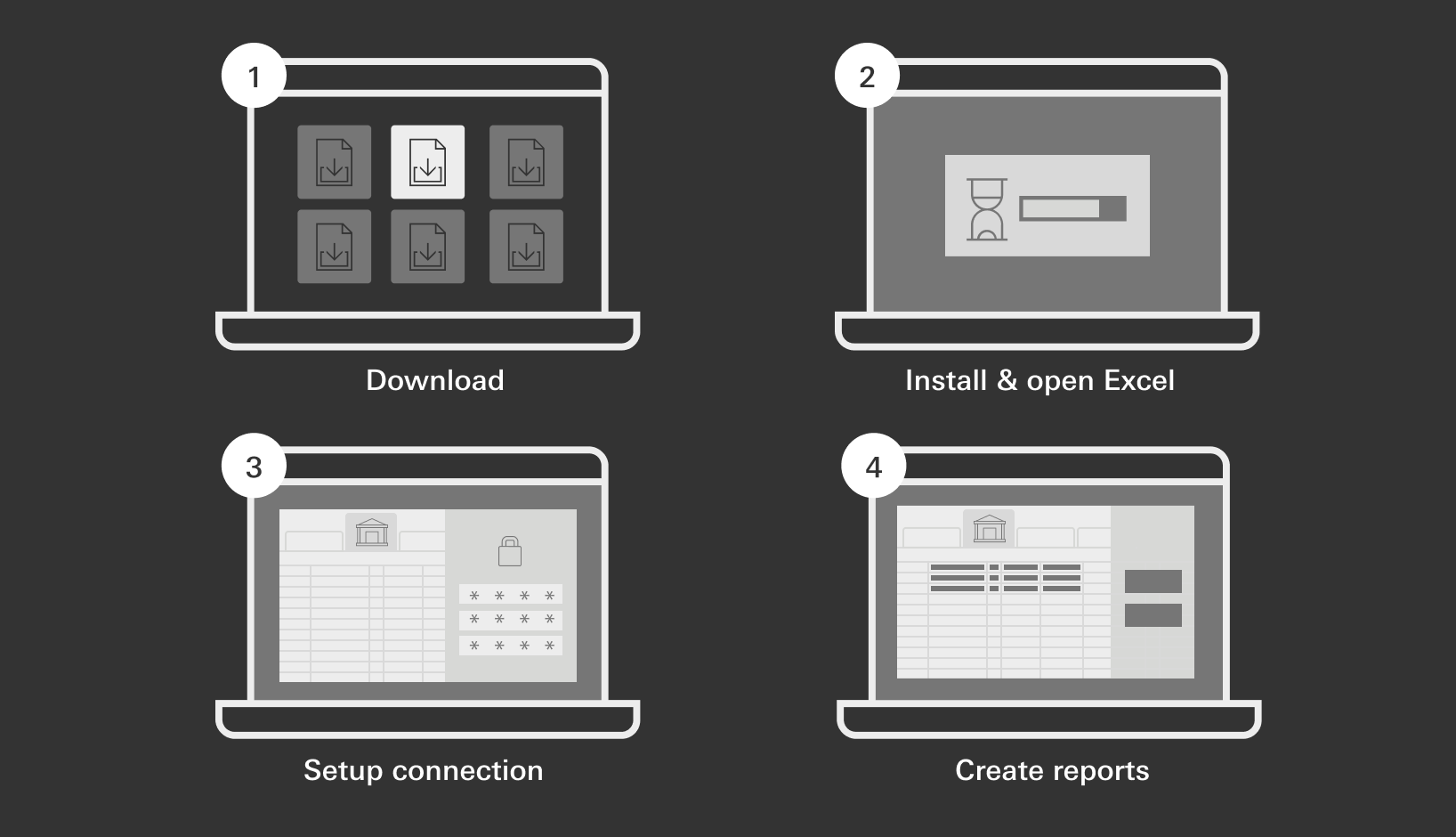Create a secure connection between Excel and your HSBC accounts in 4 easy stages. You don’t need any advanced technical skills. First, test your add-in with our sandbox. Second, when you’ve confirmed the connection, move to a production environment which will pull real data.
- Download the installer file. Follow the instructions to install the add-in on your device.
- Open Excel and navigate to the new HSBC tab.
- On the welcome screen, select ‘Get started'. Complete the 2 steps to set up the add-in – you just need to enter your credentials.
- You’re ready to pull balance or transaction reports.
You can download our getting started guide and frequently asked questions (FAQs) to help with this process.